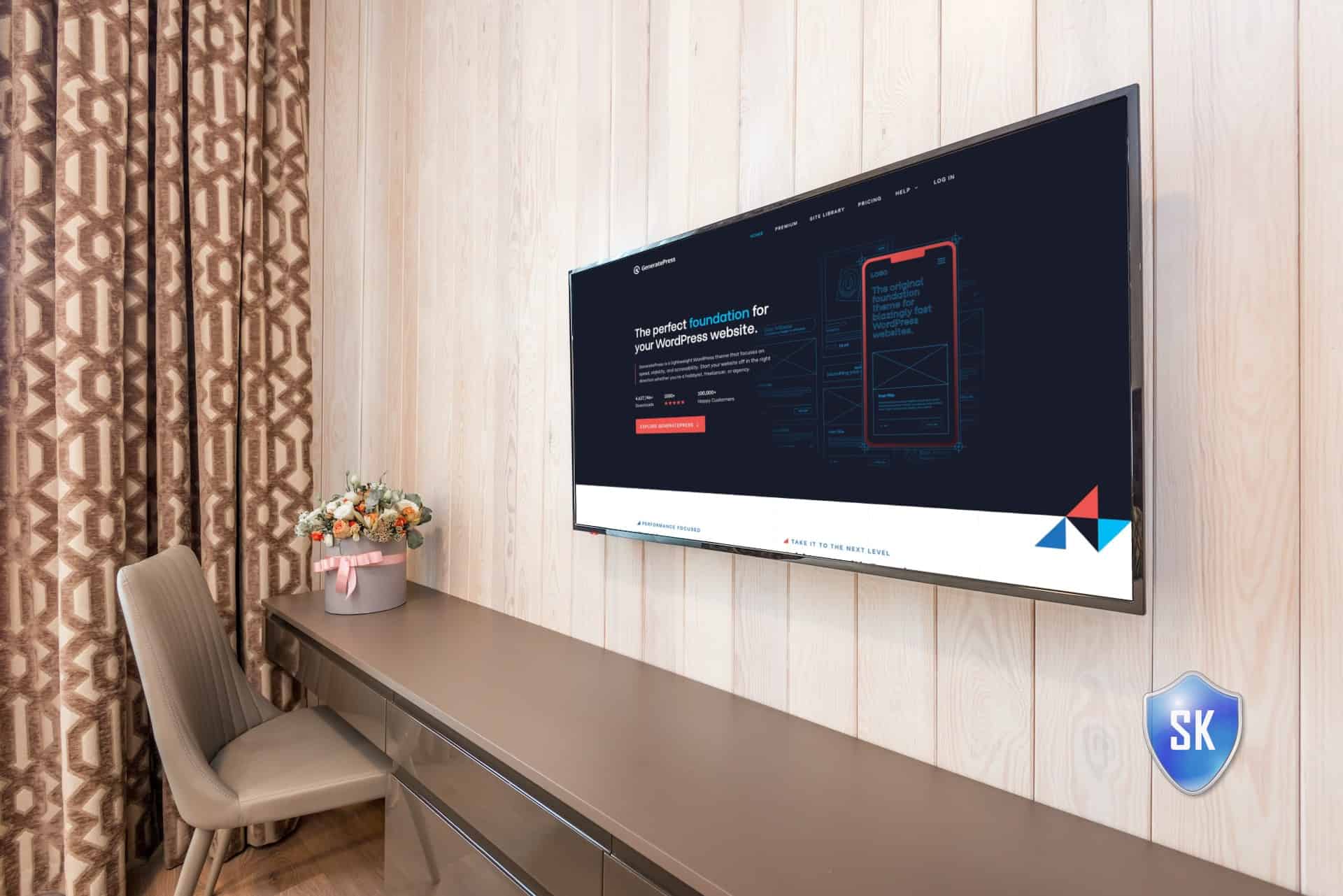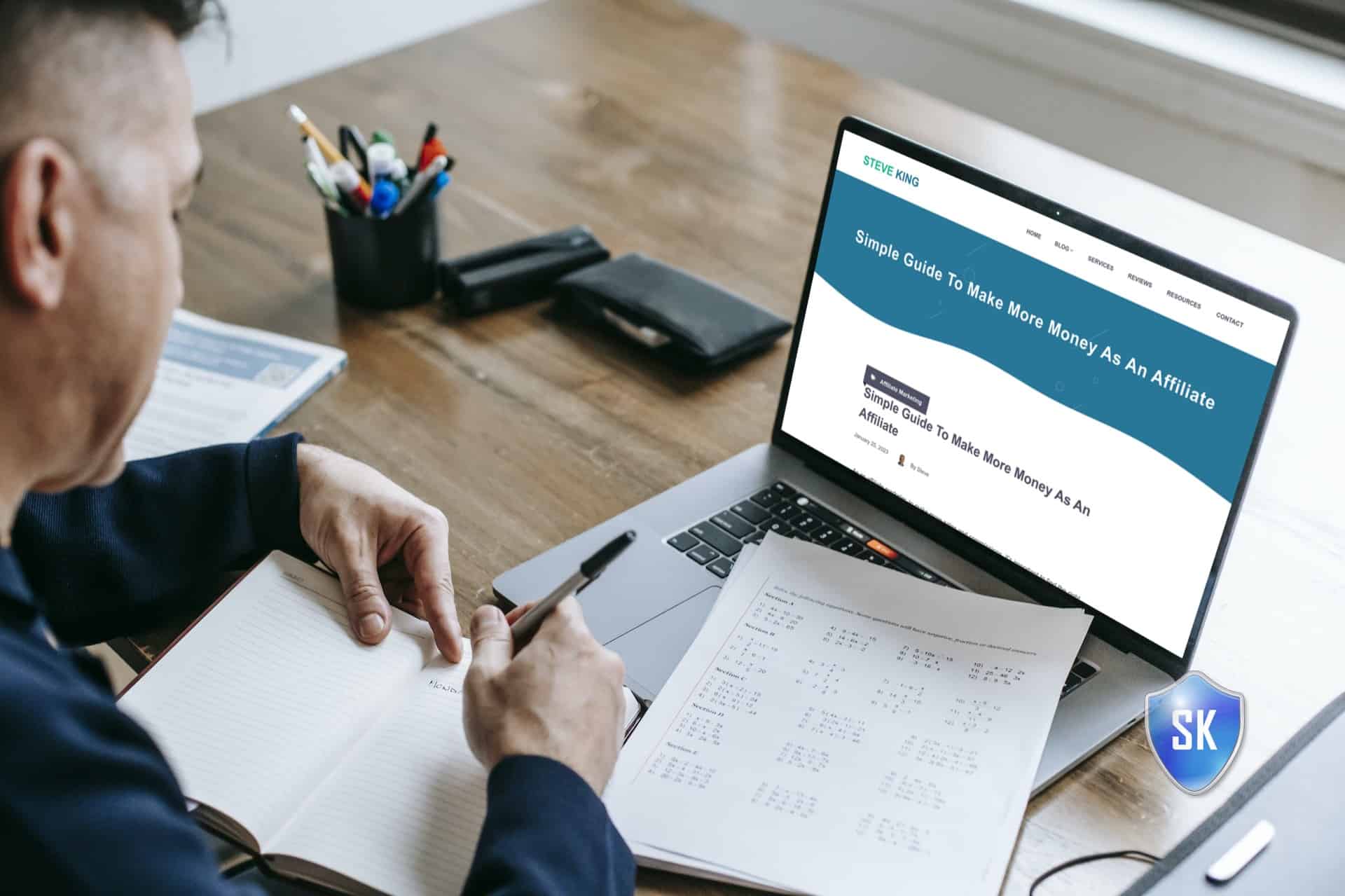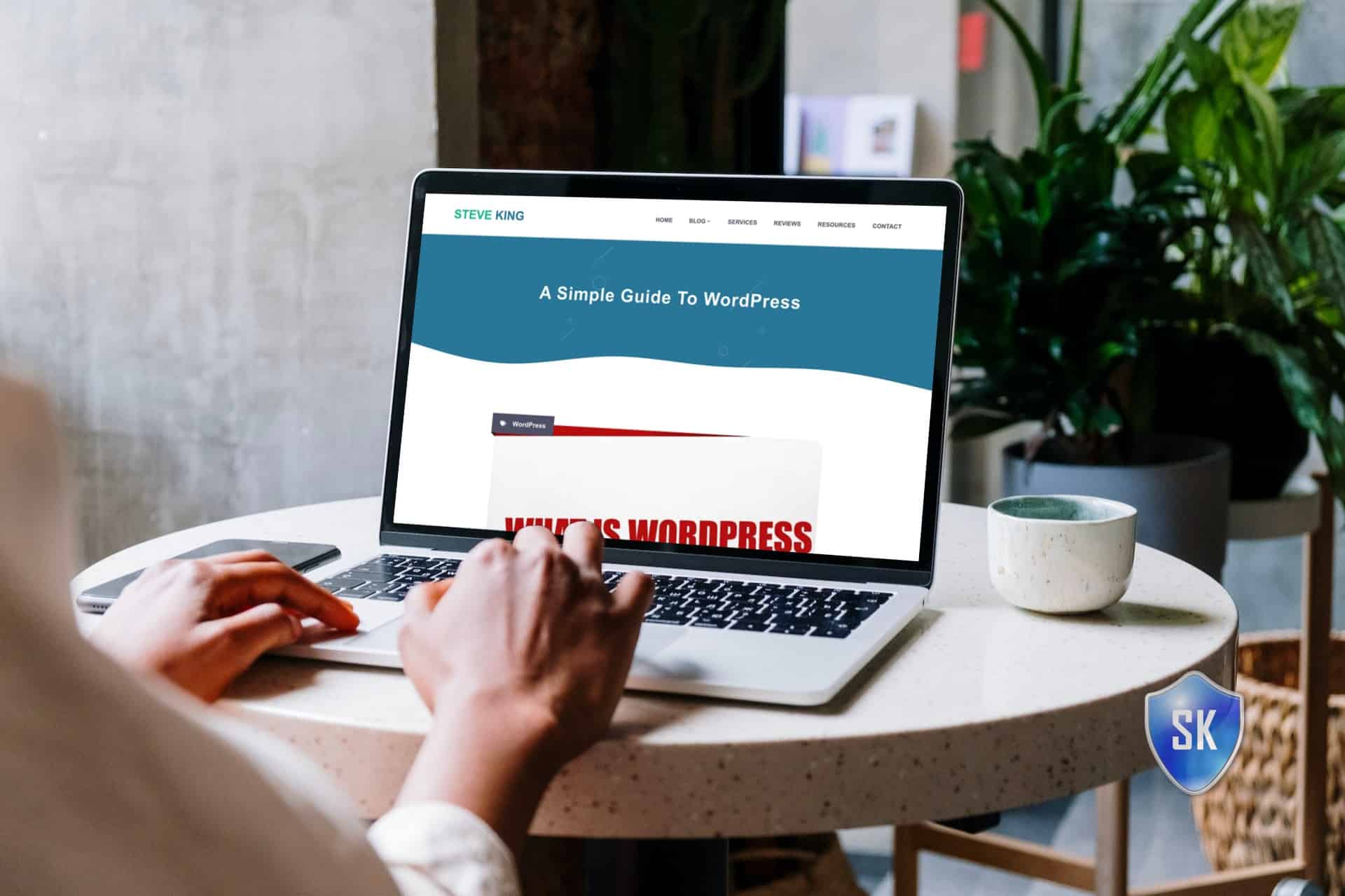A slow website can be one of the most frustrating things for a user.
If your website takes too long to load, chances are that visitors will leave before they even see your content.
This is why it’s important to make sure that your website loads as quickly as possible.
Let’s look at some tips for improving website load times so that your visitors have the best experience possible when they visit your site.
Choose A Good WordPress Theme
A key element in building a fast WordPress site is choosing a good Theme.
While the Theme defines the look and feel of your website, giving it structure and identity; choosing a well built theme can also help ensure that your pages load quickly.
Many Beginner’s to WordPress think that just installing a pretty theme is enough, but this alone is no guarantee that you will give a quality experience for the visitors to your site.
Consider looking for themes from reputable providers and also check for reviews before committing to make sure that you choose one that meets both your cosmetic requirements, but one that is built for performance and accessibility and is structured properly.
I have been using GeneratePress since 2017 and it is a permanent part of my web stack. I think it’s so good I haven’t even bothered looking around at other options.
Optimise Images & Videos For Speed
Images and videos can really slow down a website if they’re not optimised correctly.
Large file sizes result in longer loading times, which can be off-putting for visitors and lead them to click away from your site before seeing what it has to offer.
Images can take up a lot of space on your site and can slow down loading times significantly.
You should always aim to compress images before uploading them onto your site; this will help reduce their file size without compromising quality too much.
Additionally, make sure that any videos are hosted on an external service such as Amazon S3, YouTube or Vimeo rather than self-hosted the videos through your media library inside of WordPress.
This will help keep page load times low while still allowing visitors access to content they want to watch or view.
I use Bunny,net for all the videos on my sites and I use an Image Resizing tool prior to uploading any images and then I use ShortPixel to optimise the images and convert them to webP versions on the front end to speed up further.
This just means I do a couple of extra tasks to keep things running quickly, it’s worth doing but not everyone takes the time to do the little things
Install Performance and Caching Plugins
Caching plugins are one of the most effective ways to reduce page load times on your WordPress site.
A caching plugin helps store static versions of pages on your server so that they can be served to visitors more quickly.
This means fewer requests are sent from their browser to your server, resulting in faster loading times for visitors.
Some popular caching plugins include W3 Total Cache, WP Super Cache and WPRocket
WP Rocket is much more than just a WordPress caching plugin. It delivers results out of the box with 80% of web performance best practices applied right upon activation – just a simple click to activate and a lot of your work is done.
Performance plugins like Perfmatters help you to remove unnecessary bloat from your website and gives you the flexibility to turn off any features or scripts that your website doesn’t need,
Because some tools simply hide some of their tech problems, Perfmatters actually looks to fix the causes of a slow website, which means you can avoid the issues and pain that comes with optimisations altogether and continue with the more important tasks of running your business.
Minify Your Code
Another way to improve loading times is by minifying the code used on your site.
This includes HTML, CSS, and JavaScript code.
Minifying code may sound technical but it basically involves removing any unnecessary characters from the code, such as whitespace and comments which can help reduce file sizes and therefore loading times.
I think it’s also a good idea to keep all of your code in one external file if possible, instead of using multiple files, so that only one file needs to be loaded instead of several smaller ones which could add up over time when it comes to loading speeds.
Good themes will have options within the admin panel to allow you to do this.
Choose a Good Web Host
Finally, it’s important to choose a web host carefully as this can have an impact on loading times as well.
Even if you have an optimised website, it won’t perform well if it’s hosted on a slow server.
Different hosting companies offer different levels of speed, so it pays to take some time researching which one is right for you.
Make sure that you choose a hosting provider with good up-time and reliable servers so that you don’t run into any issues with slow loading speeds due to server issues or downtime caused by maintenance or other issues beyond your control.
If you are expecting high levels of traffic then you may want to consider upgrading to a hosting plan with better performance capabilities such as increased bandwidth or resources dedicated solely to powering your website instead of sharing them with other sites hosted by the same provider.
It can be helpful to read user reviews of different web hosts; that way, you can make sure that you get the best performance out of your hosting provider.
Final Thoughts
Improving website load times doesn’t have to be difficult or time consuming, there are several simple steps you can take in order to speed up page load times for visitors coming to your site.
Not only will these tips help improve user experience but they can also increase SEO rankings since Google rewards faster sites in its ranking algorithm!