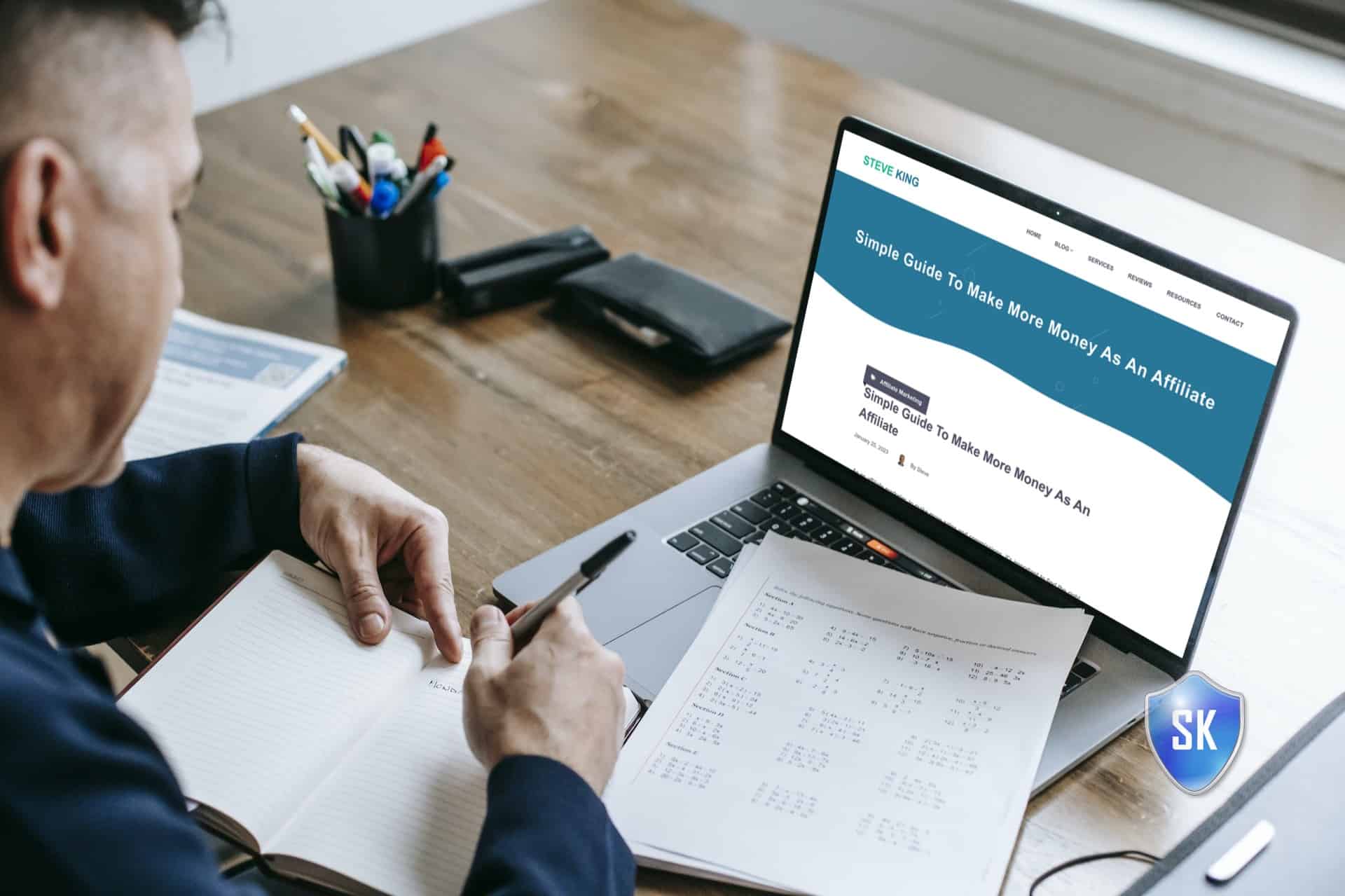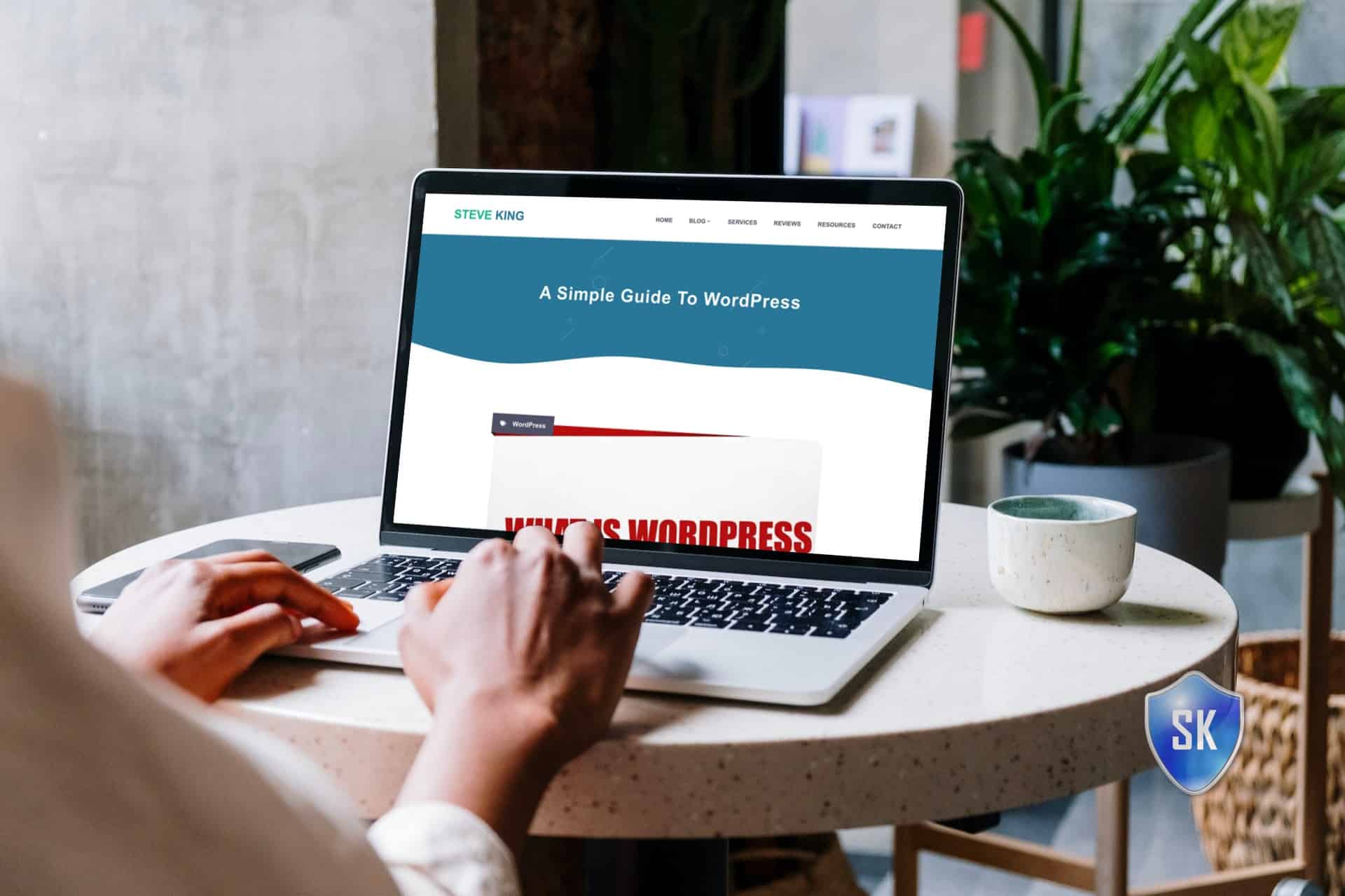Lesson 23: Product Creation
How is your $197 training program coming along?
At this point, you should have several items in your $197 training created.
That might be three training tracks, it might be three homework assignments or written lessons, or it might be a combination.
This should be a part of your daily schedule now, which looks something like this:
- work on your product
- write your daily blog post
- convert daily blog post to a daily email
- convert daily blog post to a video
Lesson 23: Getting Visitors To Your Website
Part 1 (create a squeeze page)
So now that you have these components in place, and you’ve created the habit of this daily work, it’s time to start moving towards getting targeted visitors to your website.
There’s one more step that must happen before we can begin doing that, and that is creating a squeeze page.
The challenge with teaching you how to create a squeeze page is that there is no one size fits all
Depending on the blog theme you use, or the service to which you subscribe, like Instapage, ClickFunnels, you can create a good-looking ‘out of the box’ squeeze page, and maybe you already have that.
In this lesson, I’d like to dig into some of the looks and feels you can have with a squeeze page, then we’ll get into what components to include.
And of course, if the software you use to run your site comes complete with a squeeze page maker, then this will simply be intellectual for you, you can use the software you use on your site or other components.
So let’s get started:
There are probably thousands of diverse ways to create a squeeze page.
You can use a service, you can use a plugin, you can use whatever software you use, if you use html, you can use html, if you use a WordPress theme that lets you format a little, you can use that.
And there’s no right way.
But there are some guidelines . . . like headline, bullet points, call to action.
Everything else is taste and function!
So instead of trying to write a bunch of different technical manuals for 10 separate ways to do it (and yes, this is one of the things that I can’t say, there is one right way, or even one recommended way)
I’ve added a few articles and guides from squeeze page experts.
I believe that by reading them carefully, you’ll discover:
- there are many options
- an option that you feel comfortable with
PLUS – I LOVE the fact that there are so many examples, so you can easily see how others are doing it.
But I must say this: don’t let all these different examples and ways hold you back from taking action.
One thing I am trying to simplify in this program is the overwhelm and I’m trying to avoid information overload.
You know I am big on you just taking action, and in so many of the other steps I just gave you one way to do things.
Even if there are a thousand ways possible, I just chose one way for you. Of course, if you are more advanced, you may already know another way, so you are doing it that way. That’s fine.
But for the most part, I’m trying to make these lessons super-simple to help you avoid overwhelm or information overload
So with that in mind, do the reading, then take action.
Just decide that in the next 48 hours, one way or another, you’ll make a squeeze page.
You can always change it, it’s not a decision you have to live with forever.
And once your squeeze page is in place, we can start working on getting visitors to your membership!
THAT’S what you’ve really been waiting for, isn’t it?
Well, we are super close!
Here are the articles to study:
What Is a Squeeze Page and How Do I Make One? By Rachel Wedlund, Leadpages
What Is A Squeeze Page and How to Create One With WordPress by Brenda Barron, Elegant Themes
Please Note
As I’ve said in so many words, this is a linchpin lesson –
you must have a squeeze page to make use of new visitors to your site, and the next step will be to begin getting new visitors to your site (and they will be enrolling on your squeeze page so you’ll be building a list simultaneously)
So once this is done, you’ll be ready to start attracting interested people/visitors to your website!
Lesson 23: 10 x 10 Matrix
You know the drill – a new article, blog post, and video today.
This should be taking less than about 45 minutes each day now, if not, work on making it happen in 45 minutes.
And you probably noticed that I addressed this in the first part of this lesson, the product creation section, when I talked about the idea of a daily schedule in which you create some product part, you write your daily blog post, daily email, and record your daily video.
I might create a different section in future lessons perhaps called Daily Schedule instead of the 10 x10 matrix section, now that you have mastered the dailyness of the 10 x 10 concept.
Lesson 23: Website Work
Continue writing a daily email from your 10 x 10 posts
Once again, this becomes part of your daily schedule, something you are doing every workday, whether or not there is a lesson that day.
Lesson 23: Writing Lesson
In the last lesson, you wrote about why someone needs your solution.
Today, you will write about how their life will be different with your solution.
I like to just tell them.
Write something like:
With my (solution) you will:
1)
2)
3)
(these don’t have to be numbered or bullets, can be text)
I tell them what they will experience with my solution.
How their life will be different.
Try it now.
Write a paragraph explaining how their life will be different with your solution.
Until next time